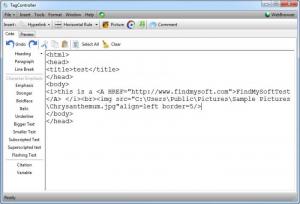TagController
1.0.0.1
Size: 863 KB
Downloads: 3766
Platform: Windows (All Versions)
Even if you are skilled at writing code, you must admit that your job would be much easier if you could focus on designing a web page, instead of typing endless text lines. TagController allows any user to create a HTML web page without too much effort. It allows you to insert certain code segments with a single click, preview your web page on its integrated browser and more.
TagController's setup file is less than one MB. The software is free and it can be installed swiftly, with just a few clicks. It works on all popular Windows platforms and it does not ask for powerful hardware or additional services.
You can type the HTML code yourself, on the user interface, or you can use the available options located on the left side of the window to insert different tags for character emphasis, headings, paragraphs, line breaks and others. Additional options can be found on different toolbars and you can use them to insert hyperlinks, pictures, music, videos, comments and more. When you insert new items, such as media files, TagController will generate and paste the code automatically.
The software allows you to preview your web page on the same interface, but on a different tab. Alternatively, you can opt for a live preview, on TagController's built-in web browser. The browser is loaded on a separate window and you can use it to visit any web site on the Internet. The best part is that you can extract the HTML code for the current web page. You just need to click a button on the browser's toolbar and the software will paste the code on its main interface. This can be very helpful if you don't want to start building a web page from the ground up.
Pros
You can insert various tags and code segments with a single click. TagController allows you to preview your web page or load it on its built-in web browser. A very useful feature is the possibility of extracting the HTML code from any web page.
Cons
When you extract a page's HTML code, the software will paste it over your existing code, so you should save it before anything else. Building web pages does require advanced knowledge or skills, while using TagController.
TagController
1.0.0.1
Download
TagController Awards

TagController Editor’s Review Rating
TagController has been reviewed by Frederick Barton on 04 Jan 2013. Based on the user interface, features and complexity, Findmysoft has rated TagController 5 out of 5 stars, naming it Essential